Pioneer App
This app allows you to track hours and save GPS locations for return visits.
It is especially useful for people who need to track hours of an activity and save the locations of clients or frequent visitors.
User registration is required to keep your data private.
Click the button below to go to the app:
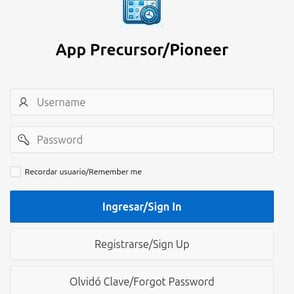
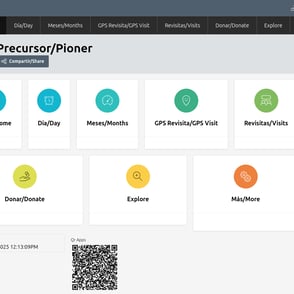

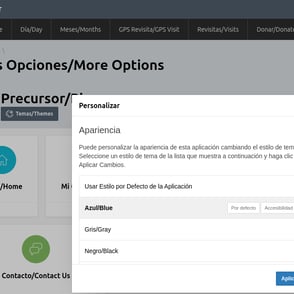
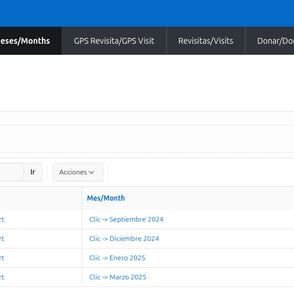
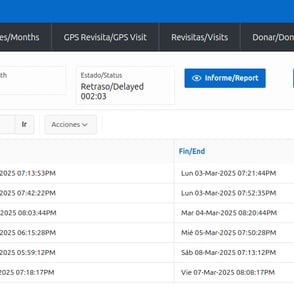
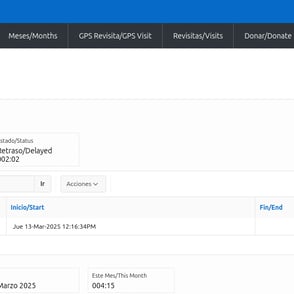
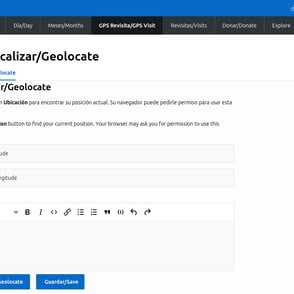
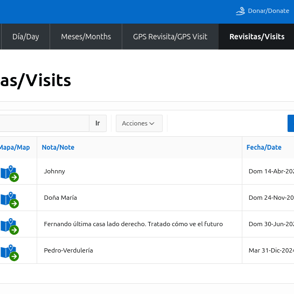
This application can serve a variety of purposes, primarily related to tracking and managing the time spent on different activities.
Here are some of the most common and relevant uses:
For Independent Professionals and Freelancers:
Hourly Billing: Allows for the precise recording of time spent on each project or client to then generate detailed invoices. The option to edit time is useful for correcting errors or adjusting the actual time worked if forgetting to start or stop the timer. The monthly accumulation facilitates an overview of billable hours.
Project Management: Helps control the time invested in the different phases of a project, allowing for the identification of bottlenecks, the evaluation of efficiency, and the creation of more accurate estimates for future work.
Personal Productivity Analysis: Allows the professional to understand how their time is distributed among different tasks, identify distractions, and optimize their workflow.
For Employees (in certain contexts):
Recording Work Hours (in the absence of a formal system): For employees who do not have an automated time-tracking system, this application can be a simple solution for keeping track of their hours, especially if they work on projects or have flexible schedules.
Tracking Time Spent on Specific Tasks: Even in companies with time-tracking systems, an employee could use this application to measure the time spent on particular tasks within their workday, for self-evaluation purposes or to inform their supervisor about the distribution of their time.
For Students:
Study Time Management: Allows for the recording of time spent on each subject or academic task, helping students to distribute their time effectively and to identify areas where they need to dedicate more effort.
Tracking Time Spent on Projects: Facilitates the control of time invested in group work or individual projects, helping to meet deadlines and evaluate the dedication of each team member (in a personal context).
For Personal Use:
Tracking Habits and Activities: Can be used to measure the time spent on hobbies, exercise, reading, personal projects, etc. This helps to become aware of how free time is spent and to encourage desired habits.
Personal Project Management: Similar to professionals, it can be used to control the time spent on different phases of a personal project (home renovation, organization, etc.).
Recording Time Spent on Volunteering: Allows for the recording of time spent on volunteer activities.
Key Benefits of the Functionalities:
Precision: The start and end button allows for a more accurate recording of time worked compared to estimations.
Flexibility: The option to edit time is crucial for correcting errors or adjusting the record if forgetting to start or stop the timer at the exact moment.
Overview: The monthly accumulation provides a clear perspective of the time spent on different activities throughout the month, facilitating analysis and decision-making.
Organization: Helps maintain an organized record of time, which is fundamental for project management, billing, and personal analysis.
In summary, an application with these features is a versatile tool for anyone or professional who needs to measure, record, and analyze the time spent on various activities, whether for work, academic, or personal purposes. The combination of precise recording with editing flexibility and the overview of the monthly accumulation makes it a useful solution for time management.
The application also allows saving GPS locations and opening them in Google Maps; this adds very valuable functionalities, especially for managing visits, routes, and tracking field activities. Here are some additional advantages:
For Professionals and Companies:
Visit Route Management: Ideal for salespeople, service technicians, delivery drivers, or any professional who needs to visit multiple locations. It allows saving the locations of clients, suppliers, or points of interest, facilitating the planning of efficient routes and the tracking of completed visits.
Field Activity Recording: Allows recording the time spent on each visit and the exact location where it took place, which is useful for generating work reports, controlling schedule compliance, and optimizing the management of field personnel.
Direct Navigation: The integration with Google Maps allows opening the saved location directly in the navigation app, making it easier to reach the destination without having to enter the address manually. This saves time and reduces the possibility of errors.
Visit History Creation: A history of visited locations can be created, allowing for the review of previous routes, the analysis of the frequency of visits to certain places, and the obtaining of valuable information for decision-making.
Travel Time Optimization: Having the locations saved and the ability to open them in Google Maps facilitates the choice of the fastest and most efficient route, which reduces travel times and associated costs.
For Personal Use:
Favorite Places Recording: Allows saving the locations of restaurants, shops, places of interest, or any site you want to remember and visit again.
Trip Planning: Facilitates the creation of travel itineraries by saving the locations of hotels, tourist attractions, and other points of interest.
Location Sharing: The saved location can be shared with friends or family, which is useful for coordinating meetings or indicating a specific place.
Remembering Visited Places: Allows keeping a record of places visited on a trip or excursion, which can be useful for remembering details or sharing the experience.
Personalized Navigation: Just like in professional use, the integration with Google Maps facilitates navigation to saved places, whether by car, on foot, or by public transport.
In summary, the ability to save GPS locations and open them in Google Maps turns the application into an even more powerful tool for route management, field activity tracking, and personalized navigation. The combination of these functionalities with time tracking makes it ideal for professionals who work in the field, companies with mobile personnel, and users who want precise control over their visits and movements.
The application can be extremely useful for salespeople, route drivers, and medical representatives, as it combines time management with location tracking, which optimizes their daily activities. Here are the details of how:
For Salespeople:
Customer Route Management: Allows saving customer locations, facilitating the planning of efficient visit routes and the tracking of completed visits.
Time Tracking per Customer: They can record the time spent with each customer, which helps analyze the efficiency of visits and identify opportunities for improvement.
Direct Navigation to Customers: The integration with Google Maps allows opening the customer's location directly in the navigation app, saving time and reducing errors.
Visit History: A history of visited locations can be created, allowing for the review of previous routes, the analysis of visit frequency, and the obtaining of valuable information for decision-making.
Activity Reports: By combining time and location tracking, detailed reports of sales activities can be generated, facilitating performance monitoring and the identification of areas for improvement.
For Route Drivers:
Delivery/Pickup Route Optimization: Allows saving the locations of delivery/pickup points, facilitating the planning of efficient routes and the tracking of completed deliveries/pickups.
Time Tracking per Delivery/Pickup: They can record the time spent on each delivery/pickup, which helps analyze the efficiency of routes and identify opportunities for improvement.
Direct Navigation to Destinations: The integration with Google Maps allows opening the destination's location directly in the navigation app, saving time and reducing errors.
Delivery/Pickup Reports: By combining time and location tracking, detailed reports of deliveries/pickups can be generated, facilitating performance monitoring and the identification of areas for improvement.
For Medical Representatives:
Doctor Visit Route Management: Allows saving the locations of clinics and hospitals, facilitating the planning of efficient visit routes and the tracking of completed visits.
Time Tracking per Visit: They can record the time spent on each visit, which helps analyze the efficiency of visits and identify opportunities for improvement.
Direct Navigation to Clinics/Hospitals: The integration with Google Maps allows opening the location of the clinic/hospital directly in the navigation app, saving time and reducing errors.
Visit History: A history of visited locations can be created, allowing for the review of previous routes, the analysis of visit frequency, and the obtaining of valuable information for decision-making.
Medical Visit Reports: By combining time and location tracking, detailed reports of medical visits can be generated, facilitating performance monitoring and the identification of areas for improvement.
In summary, the application offers a comprehensive solution for these professionals, combining efficient time management with route optimization and precise location tracking. This translates into increased productivity, reduced costs, and better organization of their daily activities.
Innovation
We develop installable and accessible web applications.
© 2025. All rights reserved.


